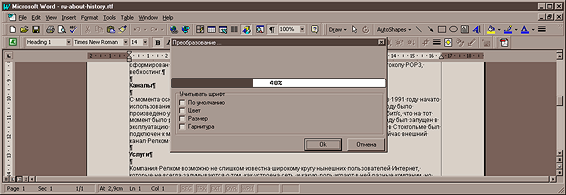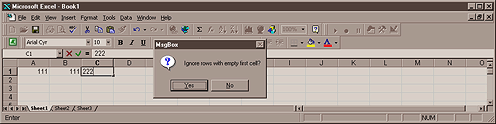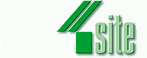|
CONTROL CENTER
This is client-side application running under Windows. Its main advantages are the easy work with the site structure and content files and smart data converting from MS Office applications using COM.

The main cms4site™ Control Center features are:
- Standard tree representation of the site structure that allows quick and easy site maintenance
- Possible actions with the site structure are: adding, moving and deleting of pages or pages subsets; editing page data; setting page jumps; enabling/disabling pages or pages subsets; duplicating pages or pages subsets
- Validation of site structure data that prevents possible crashes
- Automatic positioning on content file according to selected page
- Launching of appropriate application for selected content file
- Built-in converters for MS Word and MS Excel
- Copying of full file path into Clipboard for quick paste-and-go action in Site Manager
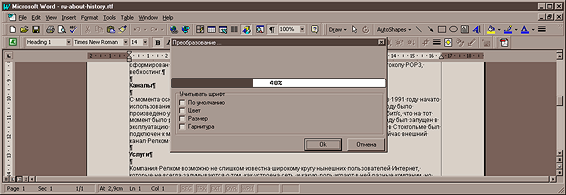
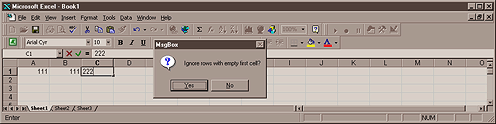
The steps of site page update as an example:
- Start cms4site™ Control Center for your site directory on local disk
- Select necessary page in site structure
- Double click on automatically positioned content file
- Make necessary changes in launched application
- Save changes
- Click on cms4site button (for .xls or .doc files only) or slelect 'Copy full path' in Control Center
- Switch to your browser window with Site Manager page opened
- Press Ctrl-V to paste file path
- Press Send button
|
 |